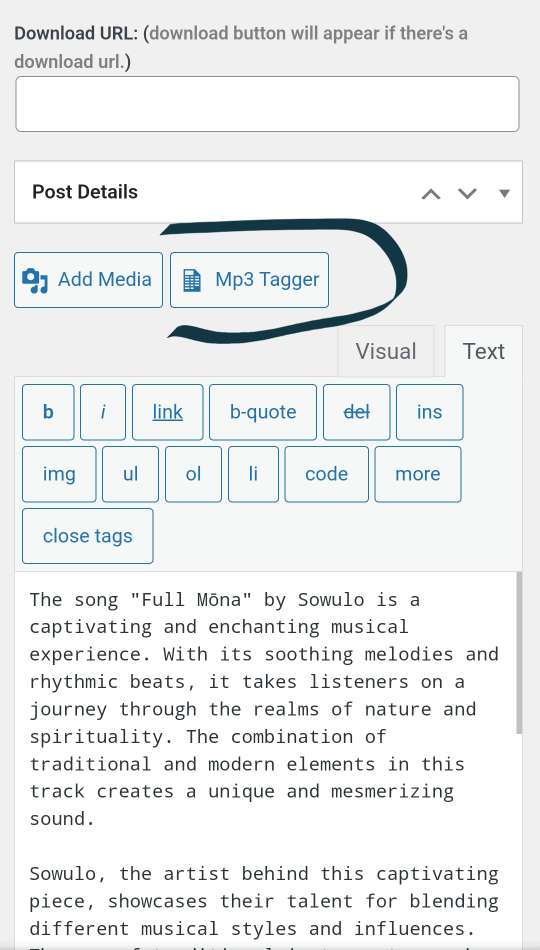
Mp3 Tagger With Voice/Jingle WordPress Plugin For Shared Hosting
In WordPress Plugin
On January 18, 2026
Description
This is the community, free, and shared-hosting compatible version of the advanced mp3 tagger. With this plugin, you can edit all mp3 metadata, add voice watermark / jingle anywhere, all at the comfort of your WordPress post editor! Everything is so easy, you may forget it’s being powered by an external script!
Simply install and activate the plugin, then go to Mp3tagger Panel settings and change the metadata to the values you want. After that, go to post, hit the “Mp3 Tagger” button and begin! Output is stored in the media library!
HOW TO EDIT TAGS, ADD JINGLE
The plugin is free. Download and check it out!
Be the first to review “Mp3 Tagger With Voice/Jingle WordPress Plugin For Shared Hosting” Cancel reply
Product Details
₦0.00
Product Information
-
Price:
₦0.00
-
Released:
January 18, 2026
-
Last Updated:
January 18, 2026
Product Tags
Recent Blogs
How to Make your WordPress Audio...
257 Views
Songs Playing in Browser instead...
27 Views
TUTORIAL Boost Your WordPress Sp...
15 Views
Related products

Total downloads: 9
FREE

Total downloads: 9
FREE

0 Sales
₦10,000.00

Total downloads: 4
FREE
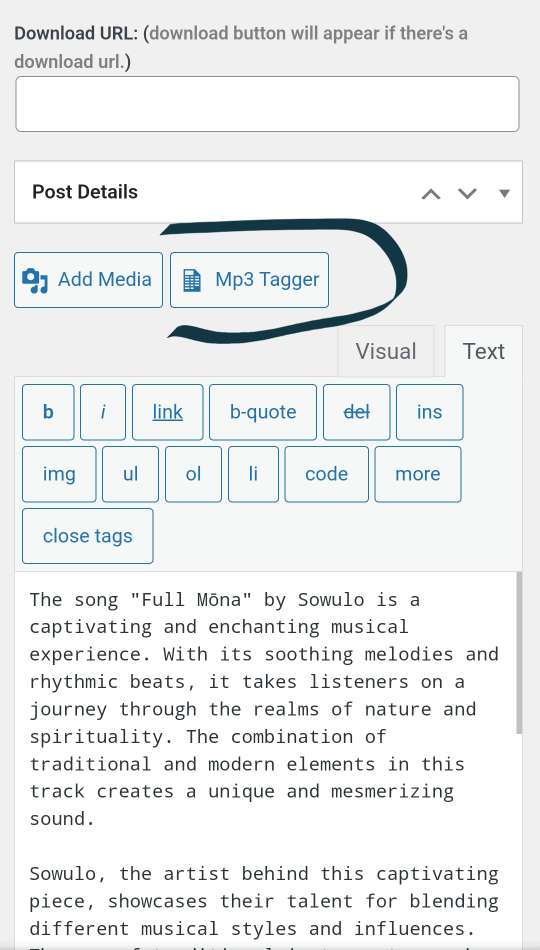
Your'e ViewingMp3 Tagger With Voice/Jingle WordPress Plugin For Shared Hosting
₦0.00
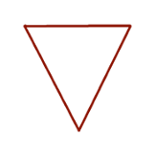



Reviews
There are no reviews yet.