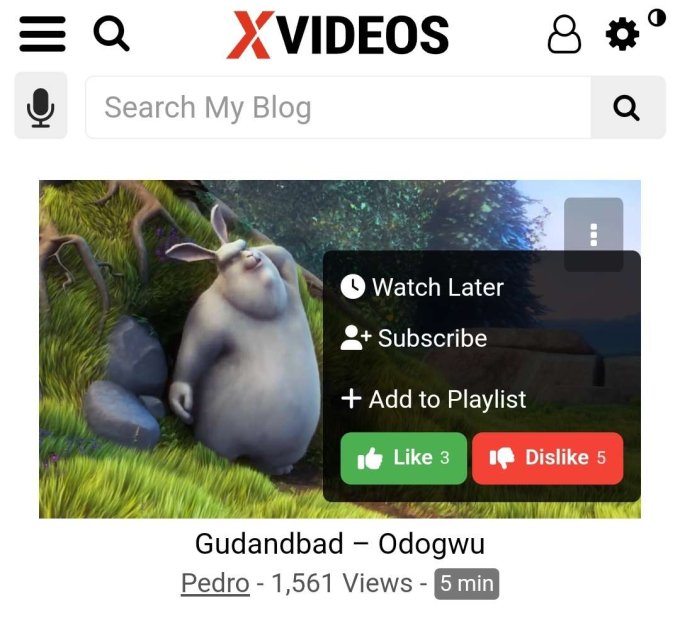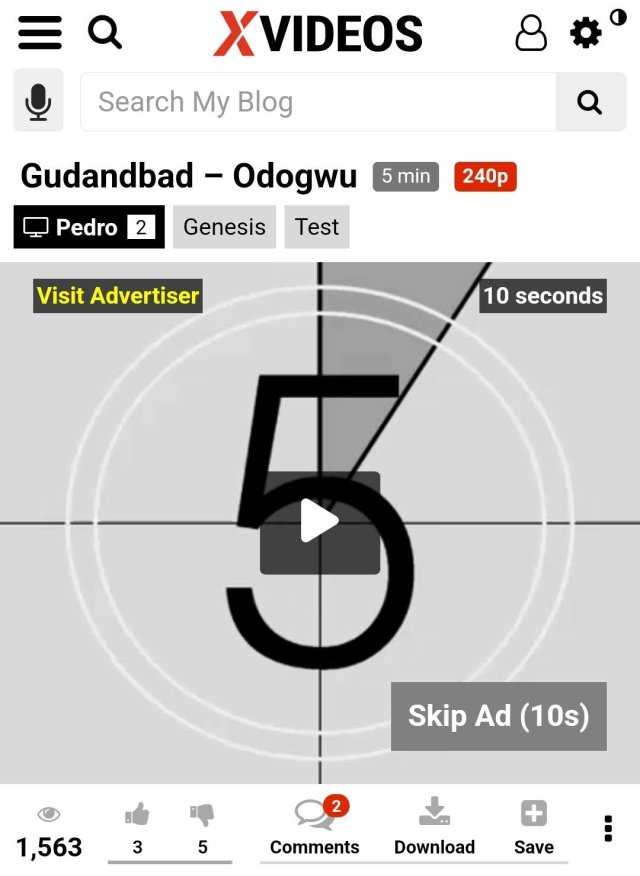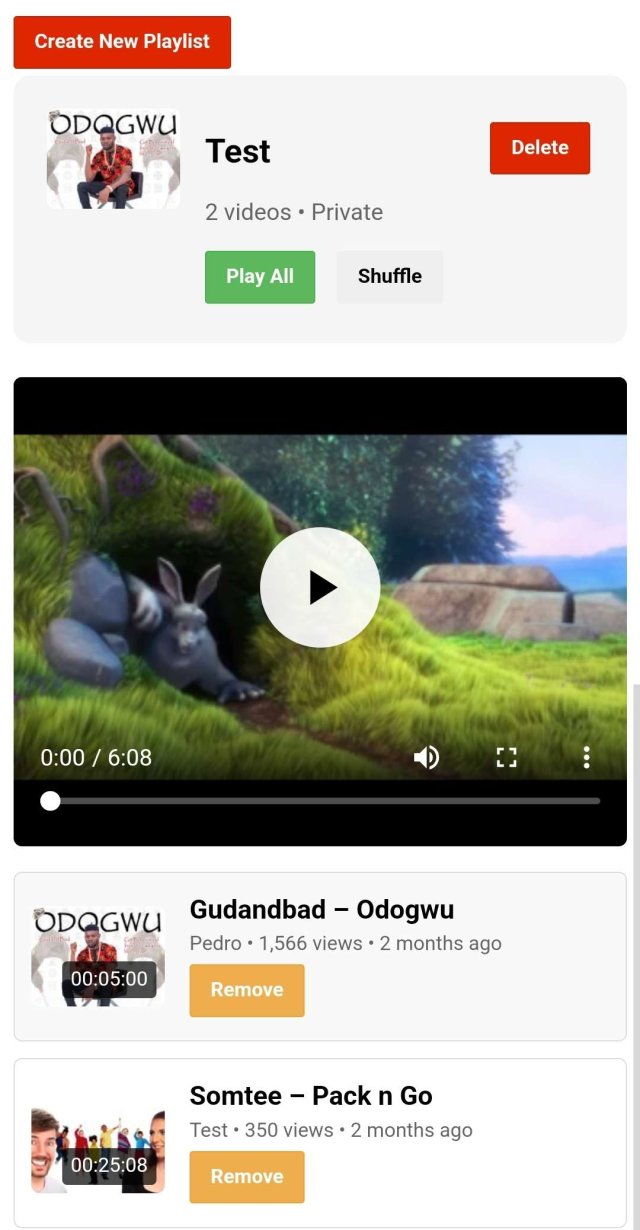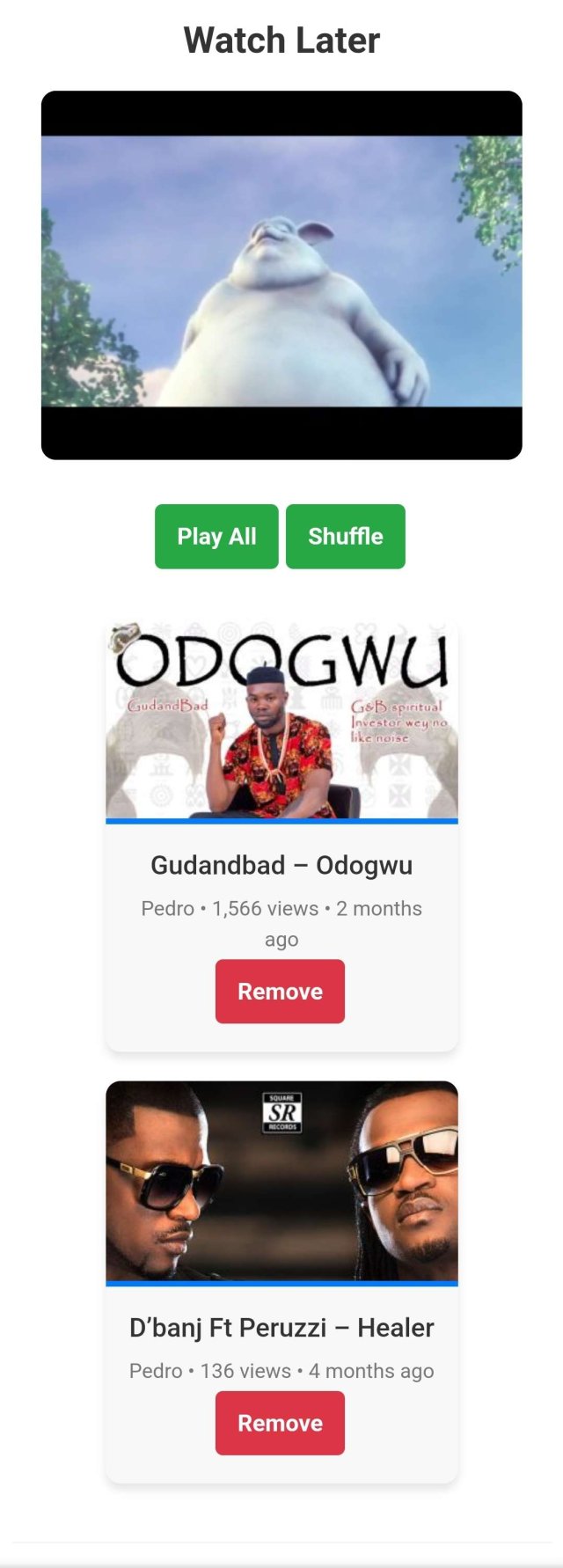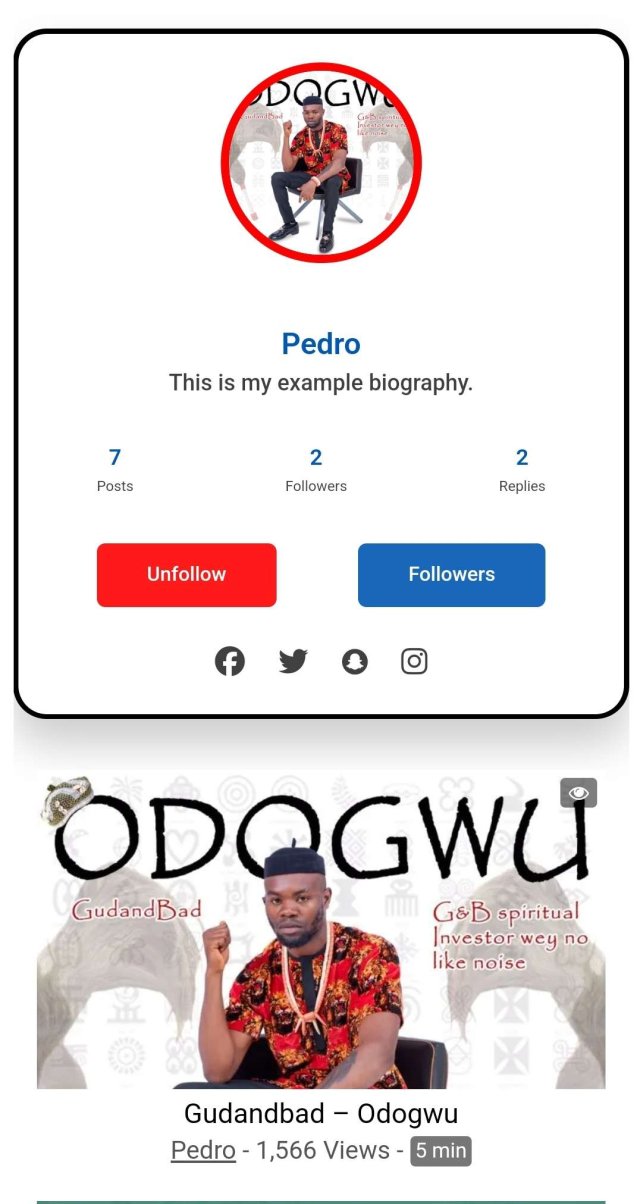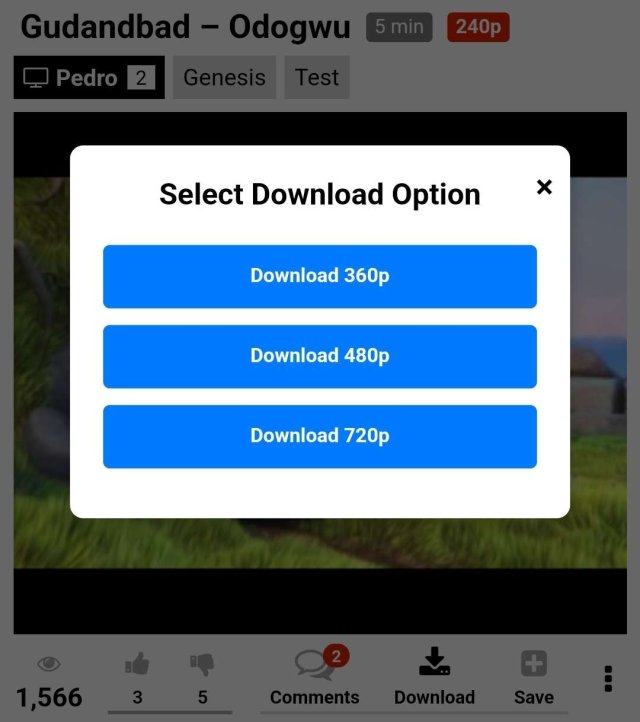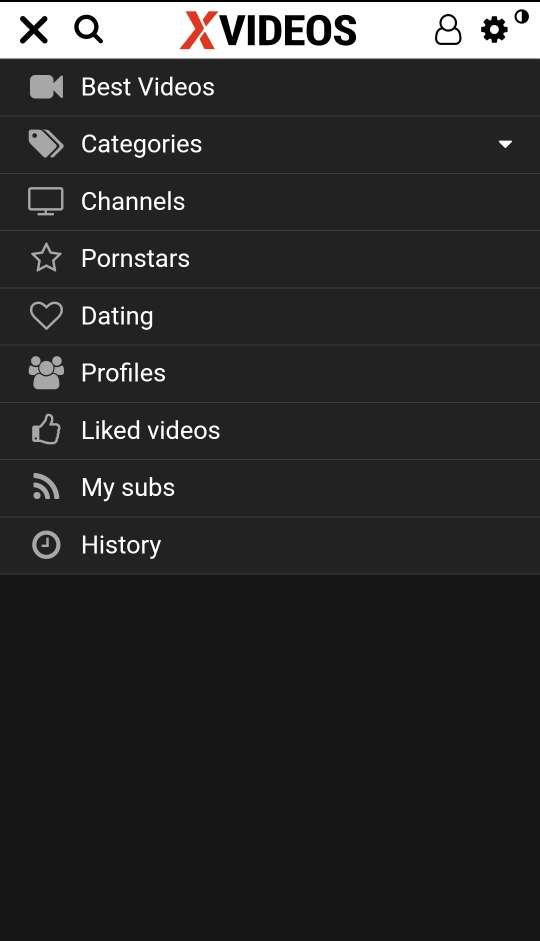Xvideos Lite is an Xvideos-inspired WordPress theme by Pedro. This theme can be used for any video site.
Features
1. Video preview on hover: like xvideos and other adult sites, when you hover on a post's featured image (at homepage, archive, related posts), a preview of the video will play, replacing the image. You'll set the video preview when creating the post. A kebab menu icon will also appear. Upon clicking, options like 'Watch later, ' 'add to playlist,' 'subscribe,' 'like and dislike buttons' will appear for actions to be taken on.
2. Video Pre-roll Ads: before a video is played, a 10-second video ads will first play. Users can then skip it after 10 seconds or it'll automatically skip after the ad ends. However, users with the Administrator and Contributor roles will not see Ads. Meaning, you can offer premium services for users that upgrades to Contributor. The Contributor role also enjoys other benefits like ability to view watch lists and playlists. All users, except guests, can add videos to playlist and watchlist.
You can set the Ads Video in the Xvideos Theme Options.
3. Playlist: logged in users can add video to their playlists. Only Contributors can create and view their playlists.
4. Watchlist: same as playlist.
5. Subscription: users can subscribe to /follow authors. Once they follow an author, they'll be able to see all the author's posts in their subscription page. They can also unsubscribe to or unfollow authors. Authors can see list of users following/subscribing to them. Everyone can see the number of followers an author has.
6. Downloads: while everyone can watch, only logged in users can download. You can add as many download urls as possible based on resolution.
7. Night mode supported.
8. Easy to setup. You can set logo, video ads, footer texts easily via Xvideos Theme Options.
8. And lots more...
Note: you can request additional features. This will include additional costs.
Setup
After installing the theme, go to settings, permalink, and save the settings (no need to modify anything).
* Popular Posts Plugin By Hector Cabrera
* After installing and activating the required plugins, install and activate the theme. When creating posts, make sure you fill the video metadata.
* Go to Menu, Xvideos Theme Options and do the needful.