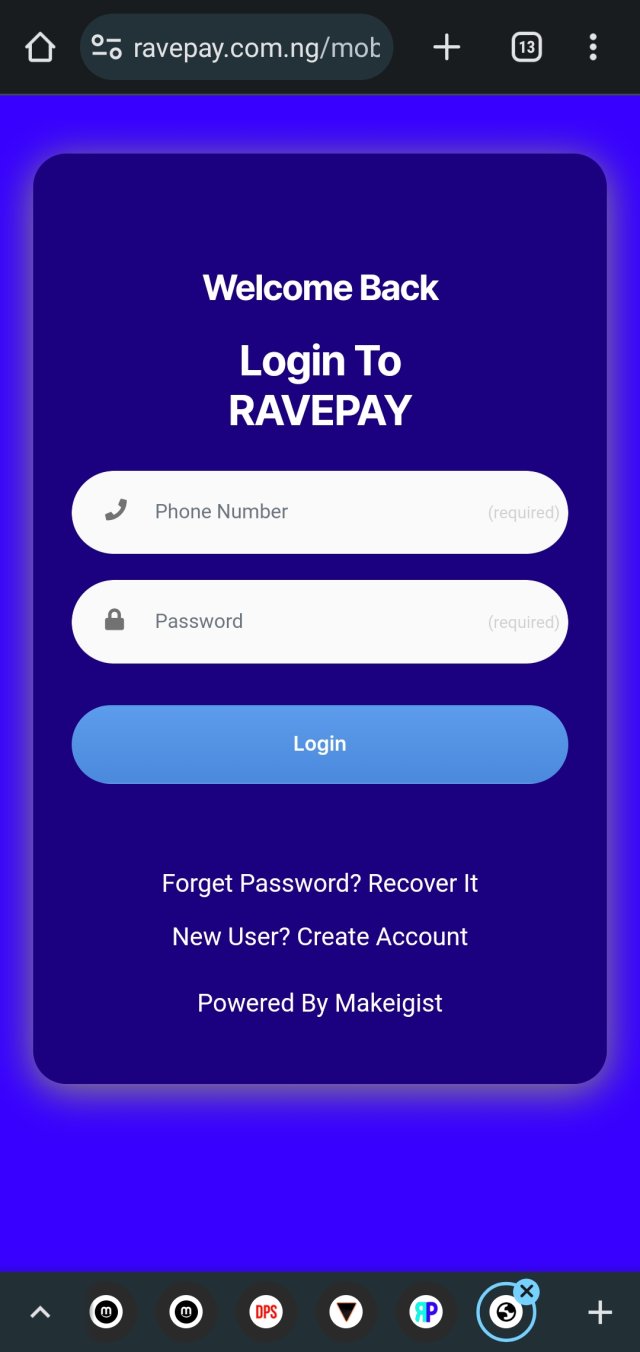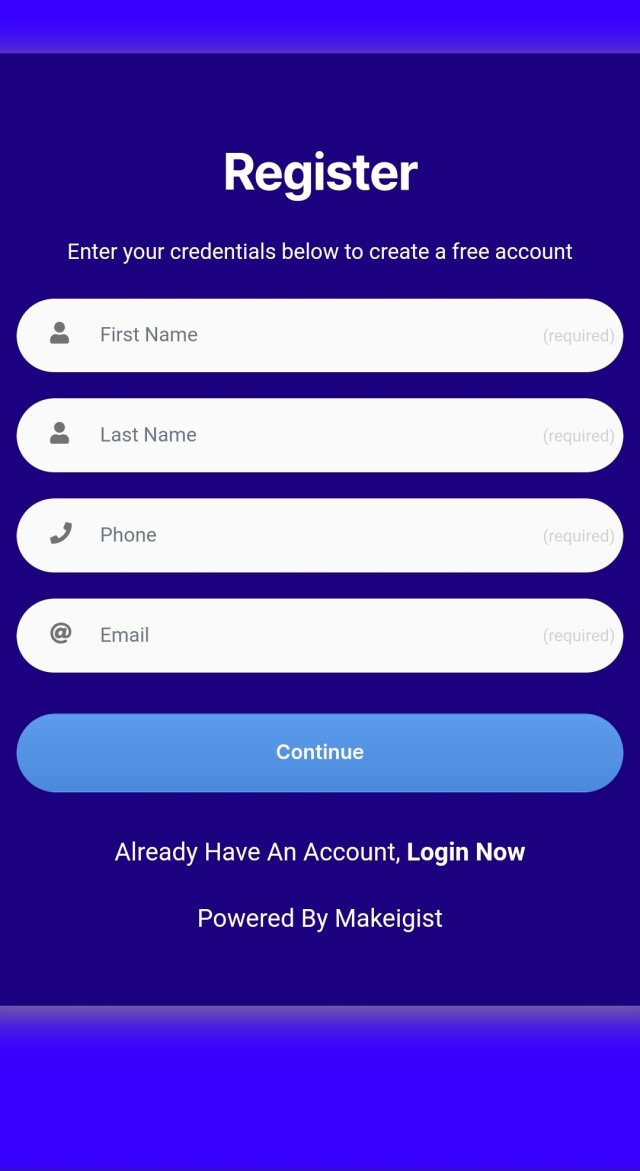It's a big work, if you need customization or help on installation, you will pay, we will use @Pedro as escrow ones am done you confirm work Done and I confirm my payment.
Aside that, at my leisure time I will post tutorials on how to edit the script separately.
The script is free
DOWNLOAD LINKS
(Warning: this script is no longer maintained. Use at your own risk)
if asked for password: 123 is the password.
if asked for password: 123 is the password.
READ INSTRUCTIONS HERE
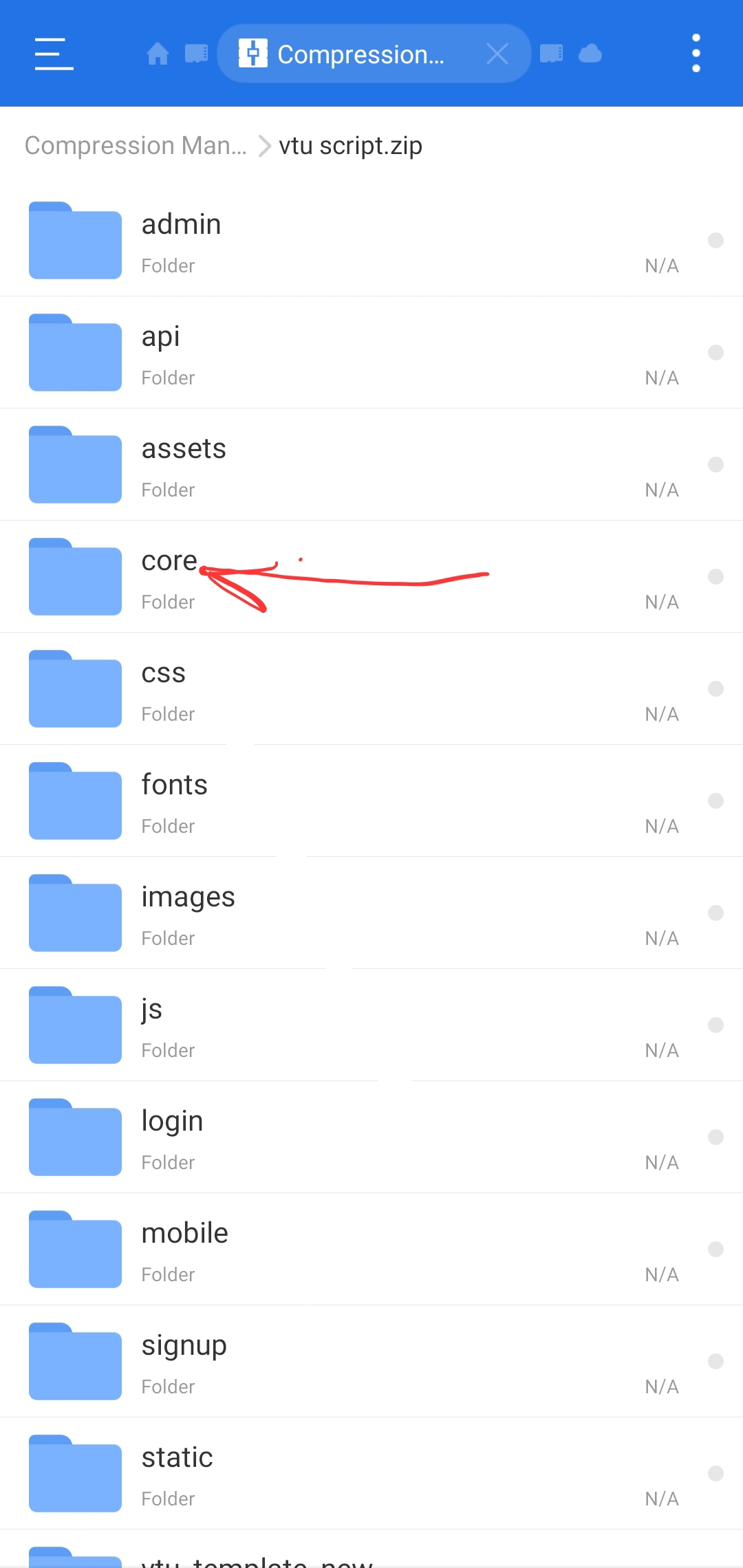
 storefront.com.ng
storefront.com.ng
Aside that, at my leisure time I will post tutorials on how to edit the script separately.
The script is free
DOWNLOAD LINKS
(Warning: this script is no longer maintained. Use at your own risk)
View hidden content is available for registered users!
View hidden content is available for registered users!
if asked for password: 123 is the password.
View hidden content is available for registered users!
if asked for password: 123 is the password.
READ INSTRUCTIONS HERE
TUTORIAL - How to install, edit and modify Ravepay.com.ng vtu script v1 - StoreFront Forums
First download the script from here Open your file manager public_html or on any sub folder you want to use. Note: 1. The name you want to use cannot be change because of Monnify policy 2. You cannot change domain except you will have to register another new name with monnify 3. Follow monnify...
 storefront.com.ng
storefront.com.ng