First download the script from here
Open your file manager
public_html or on any sub folder you want to use.
Note:
1. The name you want to use cannot be change because of Monnify policy
2. You cannot change domain except you will have to register another new name with monnify
3. Follow monnify registration rules properly to avoid delaying to even a month without getting activated.
Let's proceed.
After unzip, visit your site and see the front-end.
You can separate the front-end from backend from admin dashboard too.
We have the following which can be separated into 3 sub pages
SUB DEVIDED SECTIONS
1. Front-end
2. Subscribers backend
3. Admin dashboard
SECTIONS EXPLAINATION
1.Frontend:- main website link where you can get another template and modify and use instead, then link your Subscribers Registration and login link to.
2. Subscribers Backend:- most important part of the script, there is a folder call "Mobile" this where the main script is and the link to submit to monnify for verification and approval. Which is the vtu script holding...
3. Admin dashboard:- another folder call "Admin" you can rename it to any name you can remember so that only you can access it all time you want to login your admin section.
All sections explained next is setup
After unzipping the file you downloaded, next is go to the folder call core
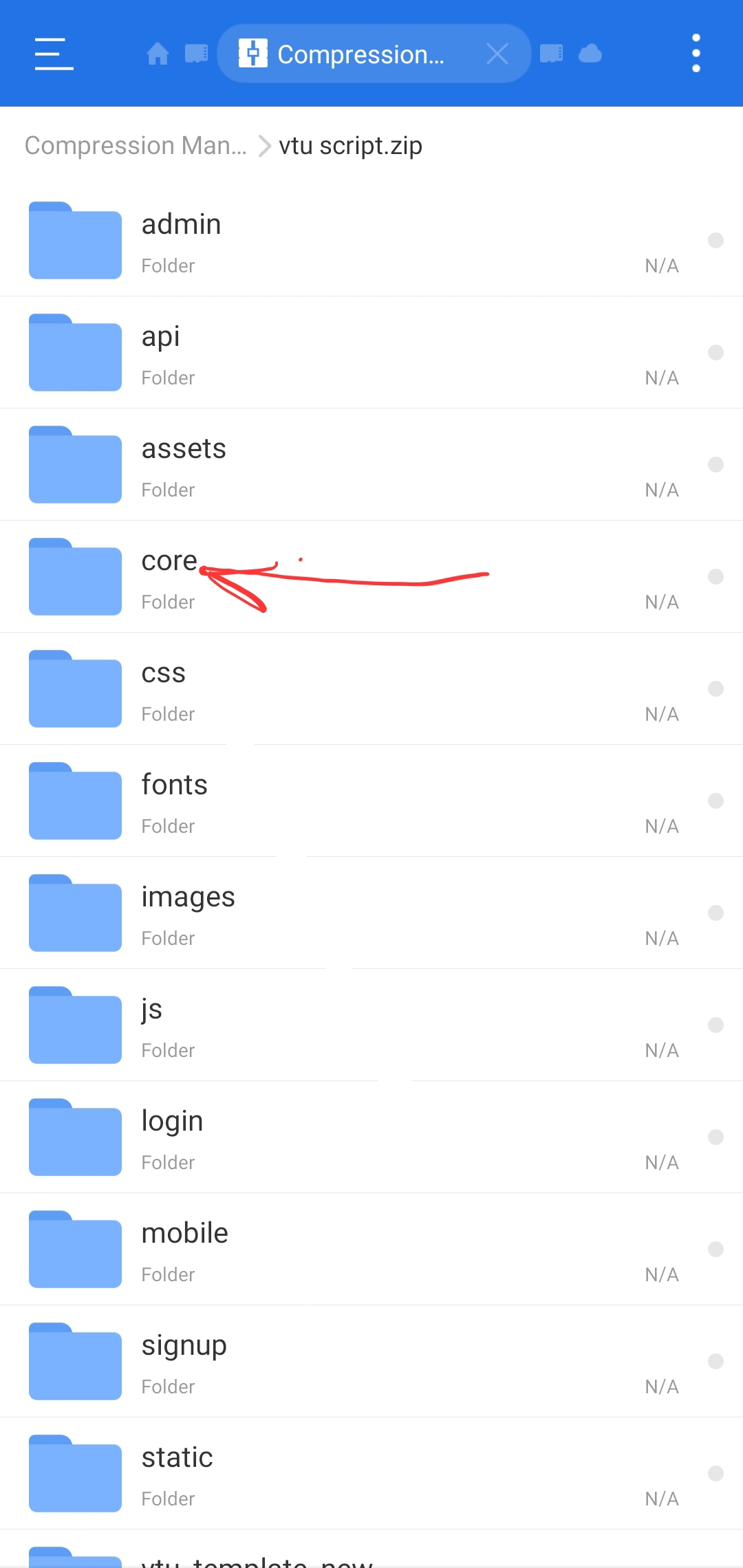
Open it you will see another folder call "Model"
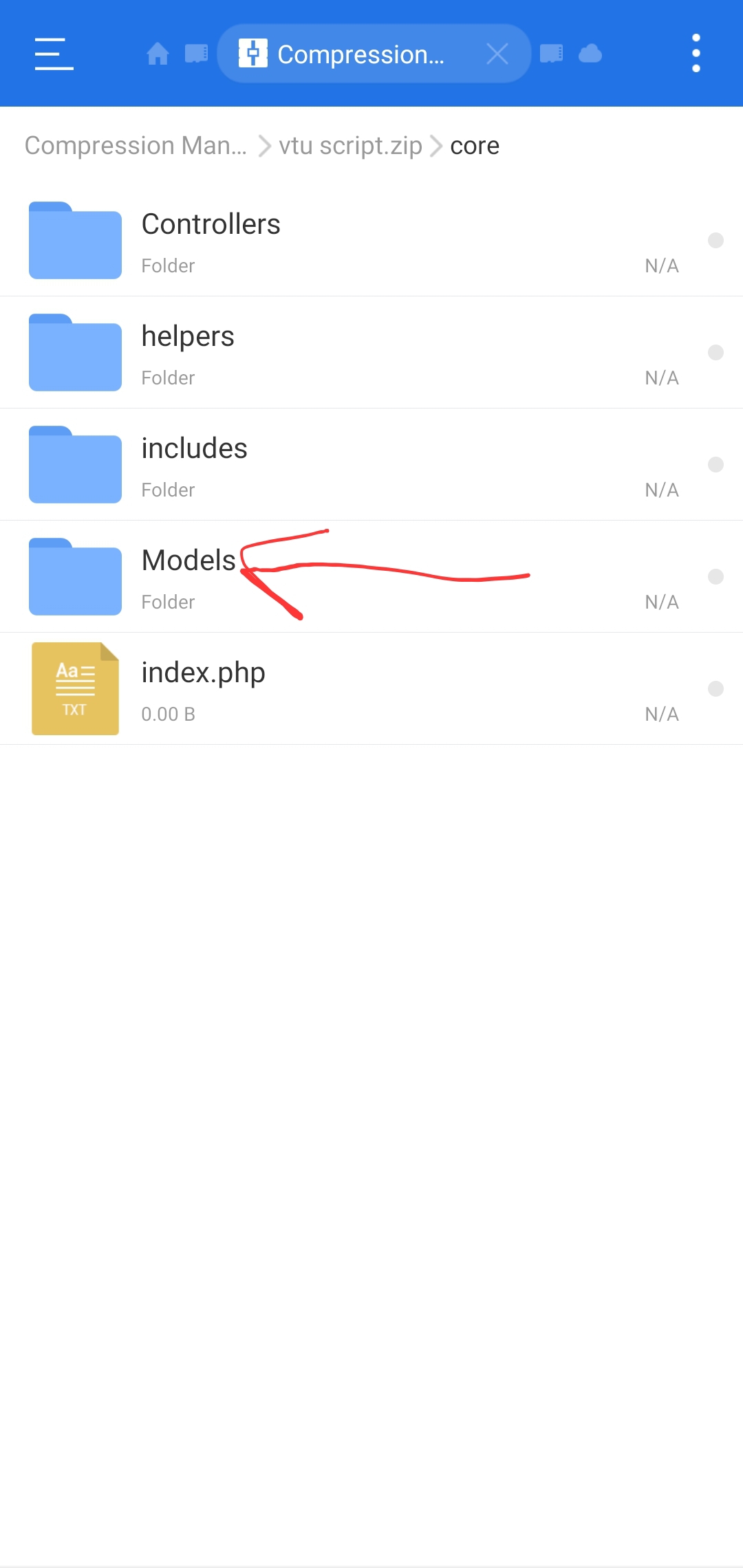
Open it and open next file call model.php
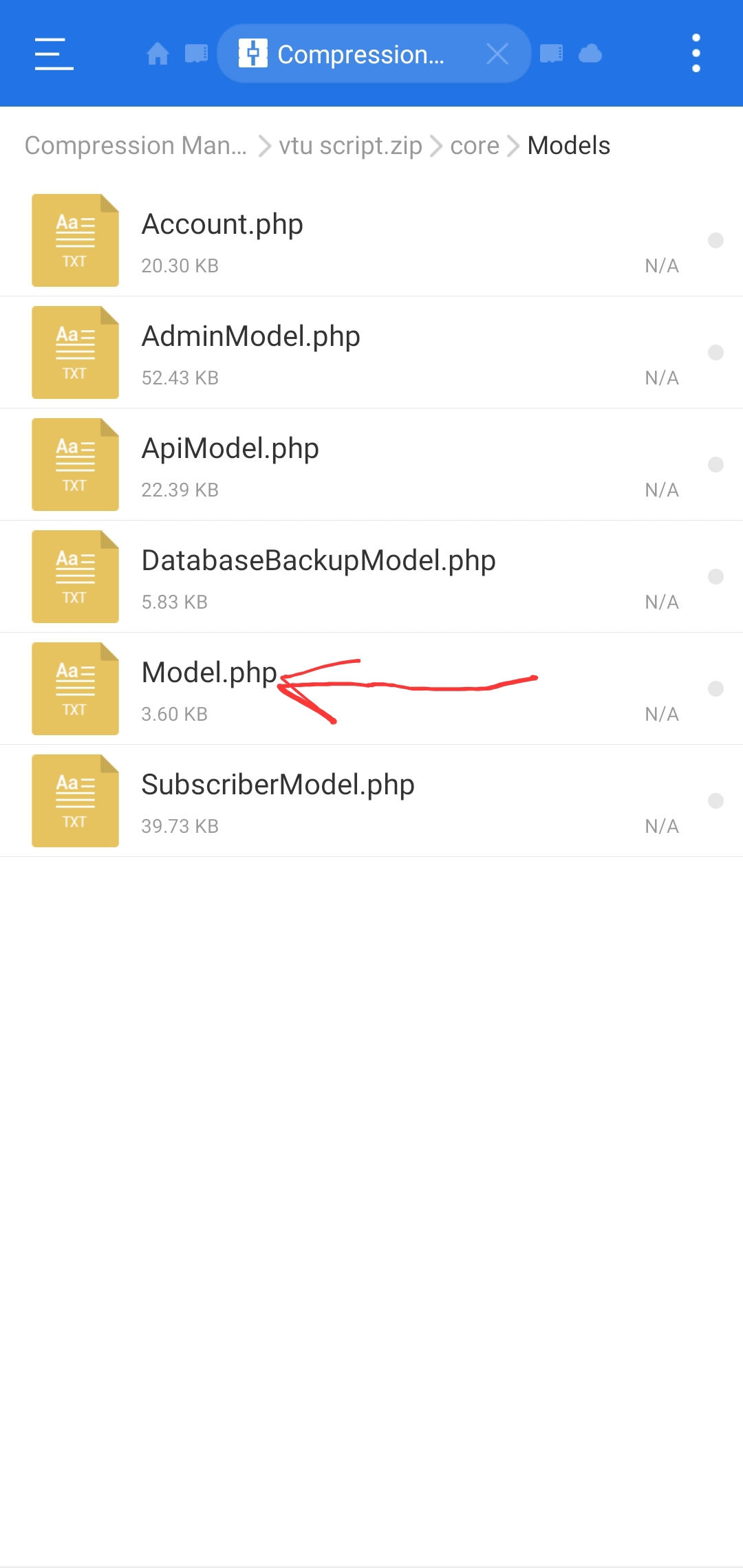
Then you edit the following with yours
From above codes
Change the following to yours:
1. $dbName="vt_fty"; //Database Name
2. $username="vt_fty"; // Database Username
3. $password="vt_fty"; //Database Password
4.$emailUsername="[email protected]"; //Support Email Address
5. $emailPassword="Ogijaggd4477"; //Support Email Password
Then create a new database username and password and user, set its user pamission then download the .sql file inside the unzip files you just unzipped and upload it to your database and boom your done with installation.
Next is setting the vtu portal correctly for funding, APIs etc.
Comment below If this is helpful.
Open your file manager
public_html or on any sub folder you want to use.
Note:
1. The name you want to use cannot be change because of Monnify policy
2. You cannot change domain except you will have to register another new name with monnify
3. Follow monnify registration rules properly to avoid delaying to even a month without getting activated.
Let's proceed.
After unzip, visit your site and see the front-end.
You can separate the front-end from backend from admin dashboard too.
We have the following which can be separated into 3 sub pages
SUB DEVIDED SECTIONS
1. Front-end
2. Subscribers backend
3. Admin dashboard
SECTIONS EXPLAINATION
1.Frontend:- main website link where you can get another template and modify and use instead, then link your Subscribers Registration and login link to.
2. Subscribers Backend:- most important part of the script, there is a folder call "Mobile" this where the main script is and the link to submit to monnify for verification and approval. Which is the vtu script holding...
3. Admin dashboard:- another folder call "Admin" you can rename it to any name you can remember so that only you can access it all time you want to login your admin section.
All sections explained next is setup
After unzipping the file you downloaded, next is go to the folder call core
Open it you will see another folder call "Model"
Open it and open next file call model.php
Then you edit the following with yours
Code:
public static $host="localhost";
public static $dbName="vt_fty"; //Database Name
public static $username="vt_fty"; // Database Username
public static $password="vt_fty"; //Database Password
public static $dbh;
public $emailUsername="[email protected]"; //Support Email Address
public $emailPassword="Ogijaggd4477"; //Support Email PasswordFrom above codes
Change the following to yours:
1. $dbName="vt_fty"; //Database Name
2. $username="vt_fty"; // Database Username
3. $password="vt_fty"; //Database Password
4.$emailUsername="[email protected]"; //Support Email Address
5. $emailPassword="Ogijaggd4477"; //Support Email Password
Then create a new database username and password and user, set its user pamission then download the .sql file inside the unzip files you just unzipped and upload it to your database and boom your done with installation.
Next is setting the vtu portal correctly for funding, APIs etc.
Comment below If this is helpful.
