WordPress users should use this

 storefront.com.ng
storefront.com.ng
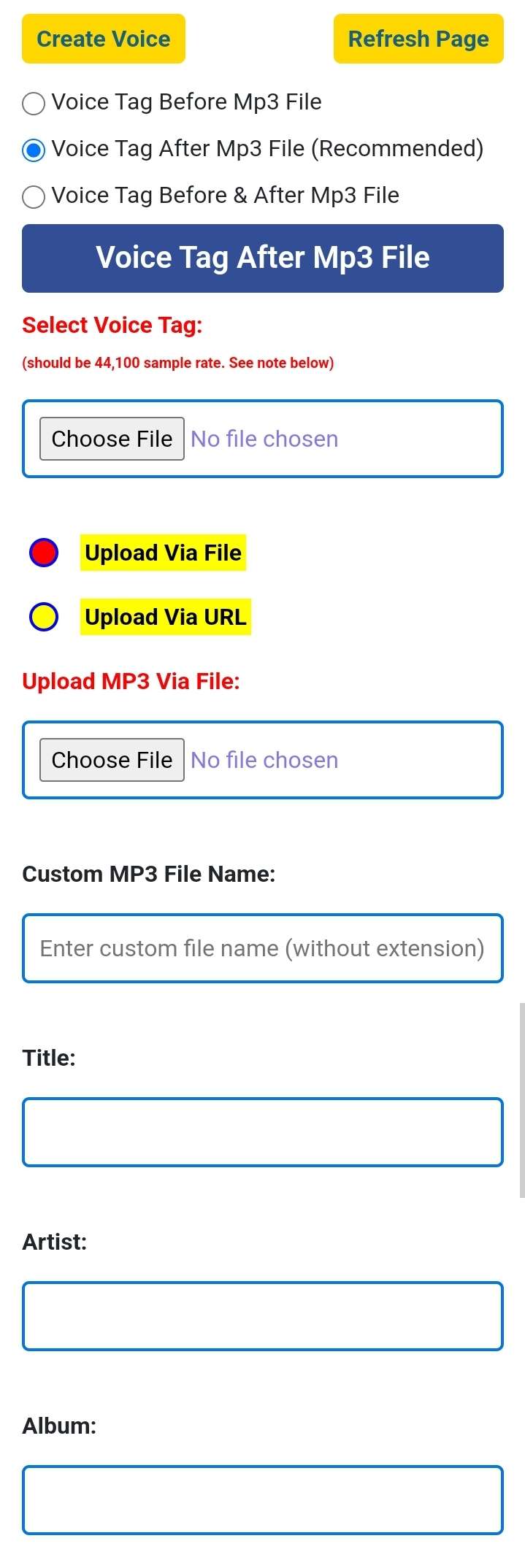
Mp3tagger with Voice Note is now available for WordPress, and it's free.
This tagger is built using basic php and getid3 library. Since Ffmpeg is not supported by all shared hosting due to its massive need for resources, I decided to put this together, even though Ffmpeg is the tool required for it.
For this to work well, ensure you use the recommended sample rate. Use voice tag after mp3 file for the best result. If you want the voice note to play first, use the voice watermark feature of this plugin. That version uses Ffmpeg hosted on another server through API.
Note, if you didn't create your voice note on Ttsfree, then ensure it has a sample rate of 44.1 kHz or 44,100. You can change the sample rate on online-audio-converter.com, that's if you didn't use ttsfree.com to create. Ttsfree.com has a default 44,100 sample rate.
REQUIREMENTS
This plugin is a free feature of the Media Player Plugin. That means you need Media Player Plugin to be able to access this feature. Purchase Media Player Plugin Here.
FEATURES
1. Voice Notes.
(Note, it's recommended to use the watermark feature if you want voice note to play first. This feature works best with Voice note playing after mp3. All options work though. )
2. All Features of Media Player & Mp3 Voice TTagger plugin v4
3. Shortcode
Display the mp3tagger anywhere on your site using the shortcode
PRICE.
This feature is free. But you need the Media Player Media Player & Mp3 Voice Tagger Plugin v5. Those who purchased version 4 will get version 5 for free.
DEMO
(It'll soon be removed to save space)
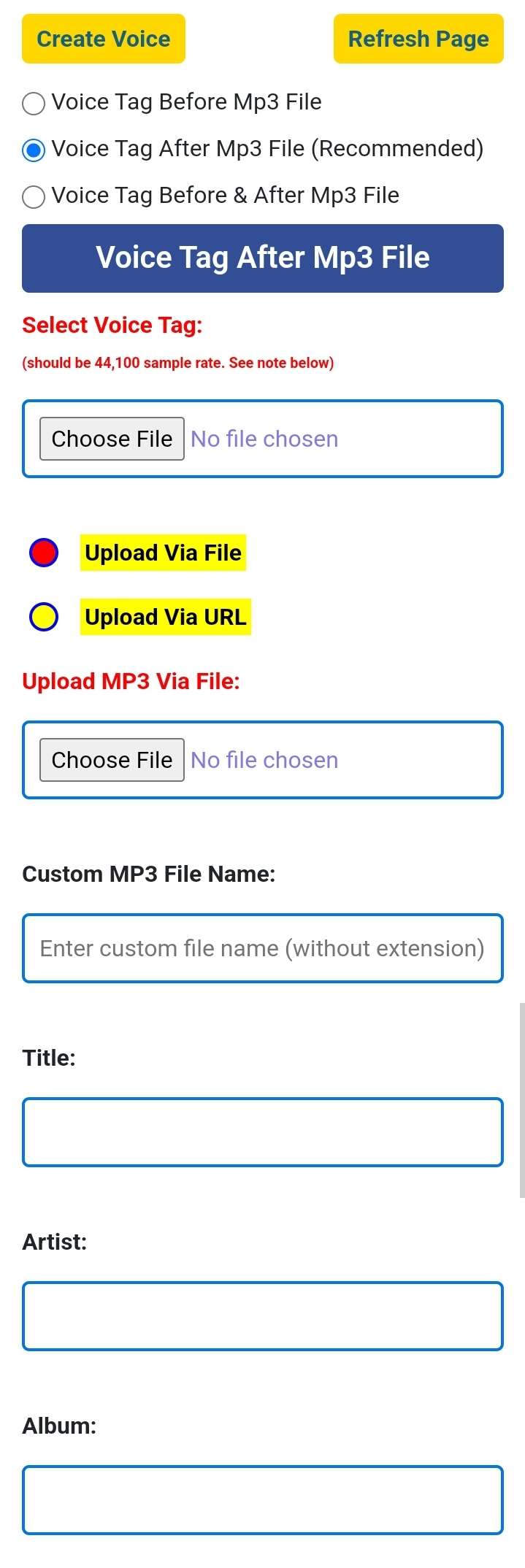
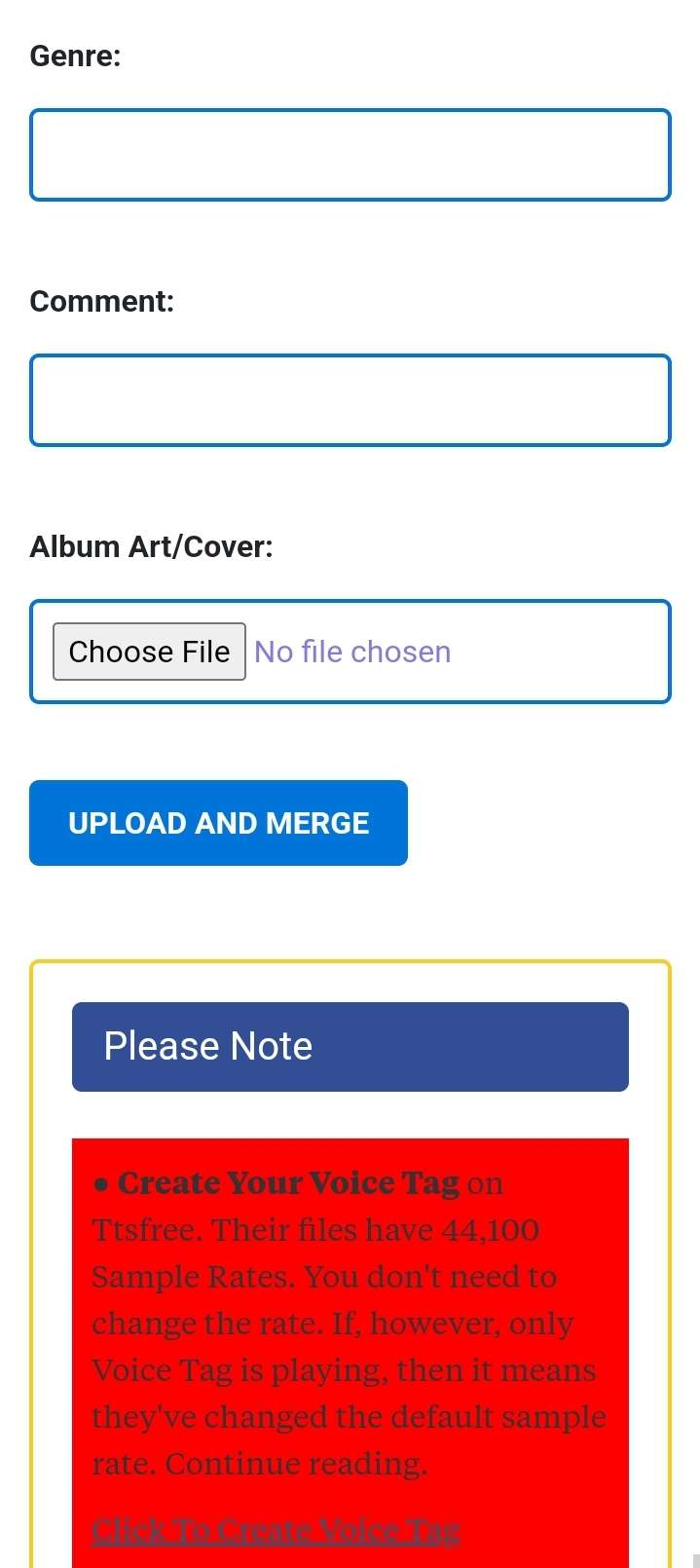

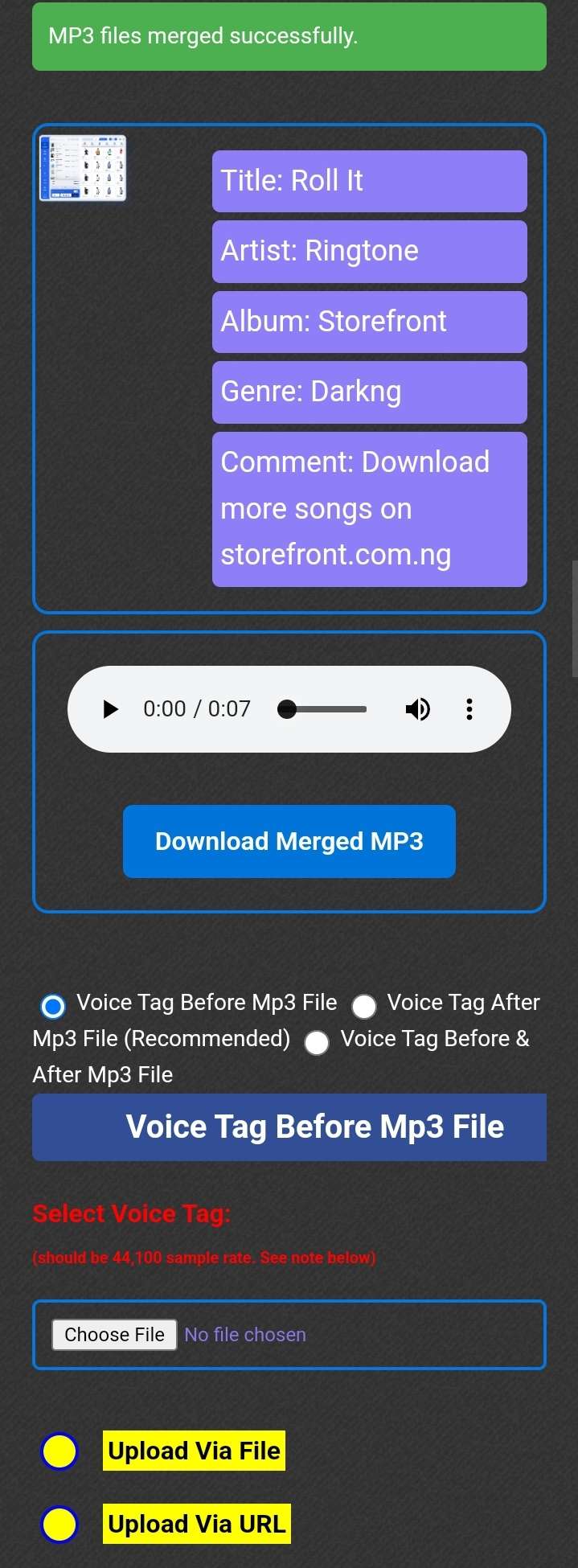
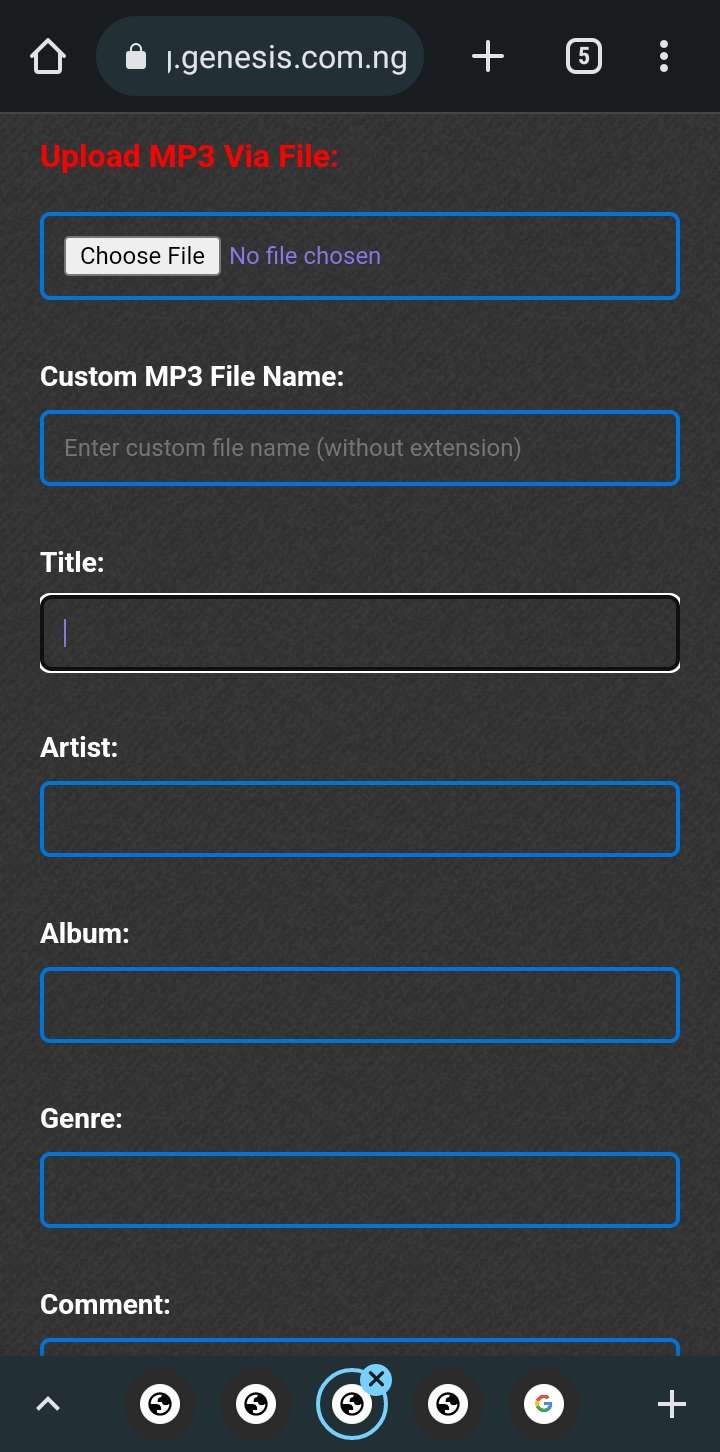
Mp3 Tagger With Voice/Jingle WordPress Plugin For Shared Hosting, Free Download - StoreFront Forums
This is the community, free, and shared-hosting compatible version of the advanced mp3 tagger. With this plugin, you can edit all mp3 metadata, add voice watermark / jingle anywhere, all at the comfort of your WordPress post editor! Everything is so easy, you may forget it's being powered by an...
 storefront.com.ng
storefront.com.ng
Mp3tagger with Voice Note is now available for WordPress, and it's free.
This tagger is built using basic php and getid3 library. Since Ffmpeg is not supported by all shared hosting due to its massive need for resources, I decided to put this together, even though Ffmpeg is the tool required for it.
For this to work well, ensure you use the recommended sample rate. Use voice tag after mp3 file for the best result. If you want the voice note to play first, use the voice watermark feature of this plugin. That version uses Ffmpeg hosted on another server through API.
Note, if you didn't create your voice note on Ttsfree, then ensure it has a sample rate of 44.1 kHz or 44,100. You can change the sample rate on online-audio-converter.com, that's if you didn't use ttsfree.com to create. Ttsfree.com has a default 44,100 sample rate.
REQUIREMENTS
This plugin is a free feature of the Media Player Plugin. That means you need Media Player Plugin to be able to access this feature. Purchase Media Player Plugin Here.
FEATURES
1. Voice Notes.
● Voice note before mp3
● Voice Note after mp3 (Recommended)
● Voice note before and after mp3.
(Note, it's recommended to use the watermark feature if you want voice note to play first. This feature works best with Voice note playing after mp3. All options work though. )
2. All Features of Media Player & Mp3 Voice TTagger plugin v4
● Video/ Movie Download Button.
● Subtitle Download Button.
● Audio Player and Download Button.
3. Shortcode
Display the mp3tagger anywhere on your site using the shortcode
Code:
[mp3_merge_shortcode]PRICE.
This feature is free. But you need the Media Player Media Player & Mp3 Voice Tagger Plugin v5. Those who purchased version 4 will get version 5 for free.
DEMO
View hidden content is available for registered users!
(It'll soon be removed to save space)
