BREAKING Omega Pro is set out to structure a debt-free future in ‘the rise of digital billionaires 2.0’
- By Streetot
- General Discussion
- 0 Replies
Omega Pro, since it’s inception in 2019, has been navigating towards global financial markets to explore, educate, promote and lead the community into financial freedom.
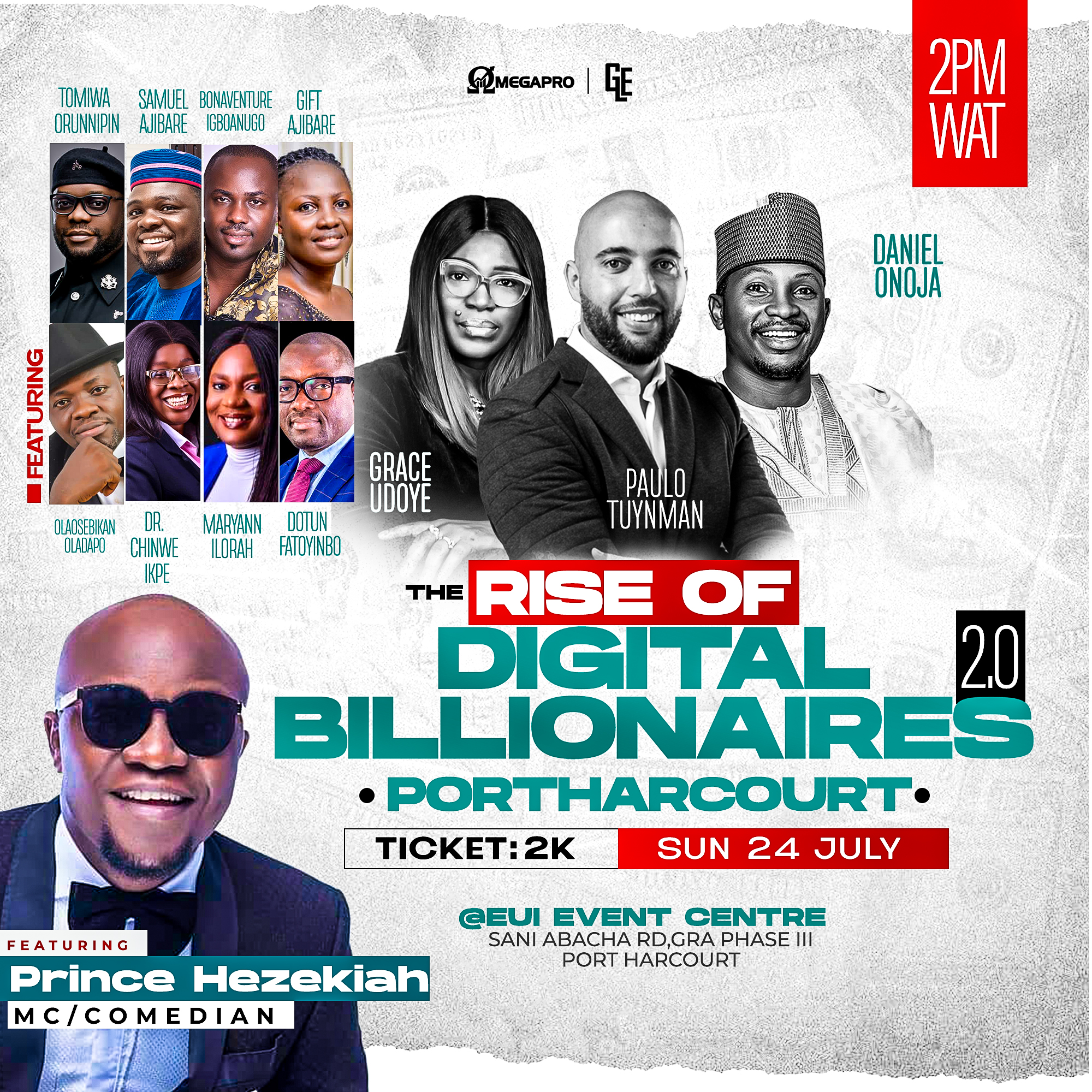
Omega Pro has become the home that successfully births new opportunities that is always ahead of the curve and often supportive and dedicated to your ambition.
With an ever increasing community of over 2,000,000 active members, scaling greater heights as each day goes by now welcomes you to the revolution of tomorrow as she aims to orchestrate a debt-free future.
Introducing you to “The Rise Of Digital Billionaire 2.0,” in Port Harcourt this Sunday 24th July 2022, at EUI Event Centre, Sani Abacha Road GRA, Phase III Port Harcourt. Time 2pm WAT. Featuring a collection of well informed professionals the likes of Dr. Chinwe Ikpe, Maryann Ilorah, Dotun Fatoyinbo, Grace Udoye, Paulo Tuynman, Samuel Ajibare, Tomiwa Orunnipin, Bonaventure Igboanugo, Gift Ajibare, Daniel Onoja, Prince Hezekiah as Host.
Visit there website for more information @ https://omegapro.world or https://omegapro.network/community
Omega Pro has become the home that successfully births new opportunities that is always ahead of the curve and often supportive and dedicated to your ambition.
With an ever increasing community of over 2,000,000 active members, scaling greater heights as each day goes by now welcomes you to the revolution of tomorrow as she aims to orchestrate a debt-free future.
Introducing you to “The Rise Of Digital Billionaire 2.0,” in Port Harcourt this Sunday 24th July 2022, at EUI Event Centre, Sani Abacha Road GRA, Phase III Port Harcourt. Time 2pm WAT. Featuring a collection of well informed professionals the likes of Dr. Chinwe Ikpe, Maryann Ilorah, Dotun Fatoyinbo, Grace Udoye, Paulo Tuynman, Samuel Ajibare, Tomiwa Orunnipin, Bonaventure Igboanugo, Gift Ajibare, Daniel Onoja, Prince Hezekiah as Host.
Visit there website for more information @ https://omegapro.world or https://omegapro.network/community
